Installation
Before installing the software, ensure that your computer meets the minimum system requirements.
Download the software from the link received by email.
Run the Installer: locate the downloaded installation file and double-click on it to run the installer. You may need administrative privileges to install it. If prompted, grant the necessary permissions.
Read and Accept the License Agreement. If you do not agree to the terms, you may need to cancel the installation.
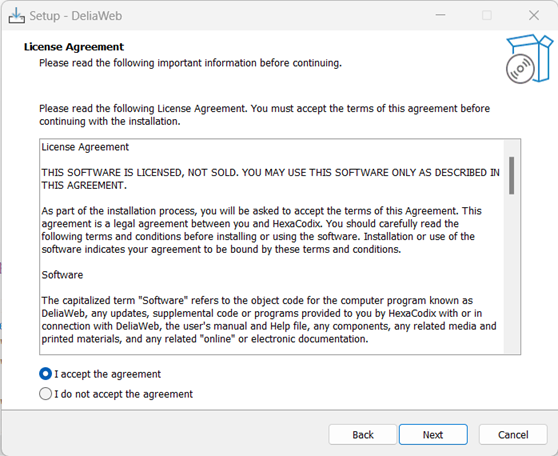
Launch the software: After the installation is complete, you can find a shortcut to the software on your desktop or in the Start menu (Windows) Double-click the shortcut or icon to open the software.
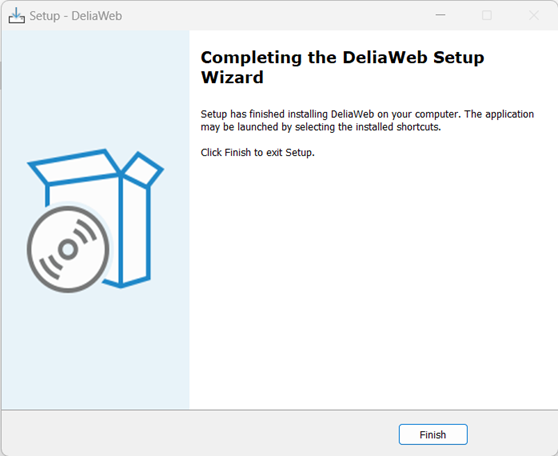
System requirements
To operate DeliaWeb optimally, your system must meet the following requirements:
- Windows 11, Windows 10, Windows 8, Windows 7, Windows 2012, Windows 2008,Windows Vista.
- .NET Framework 4.7.2 or 4.8
- .NET Core SDK 5.0
- Any Browser that supports HTML5
- Visual Studio 2017, 2019 or 2022
Web server requirements:
- Internet Information Server 6.0 (or later)
- .NET Framework 4.5.1 (or later) or .NET 5.0, 6.0, 7.0 or 8.0
Supported databases:
- Microsoft SQL Server
- Oracle