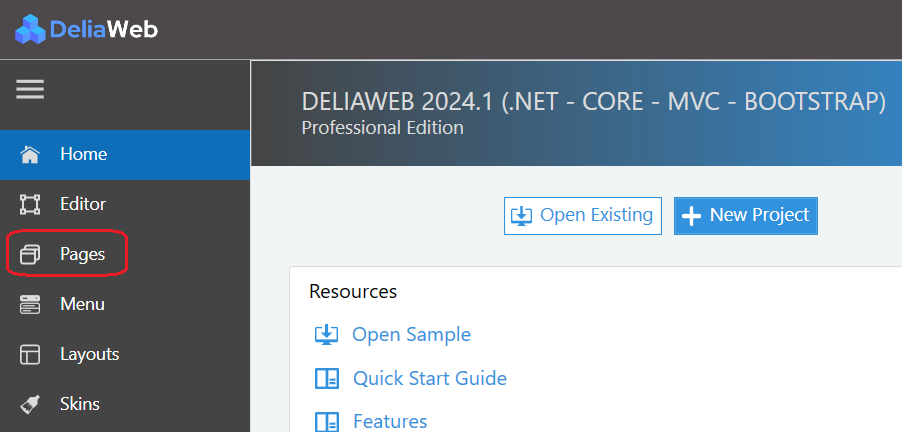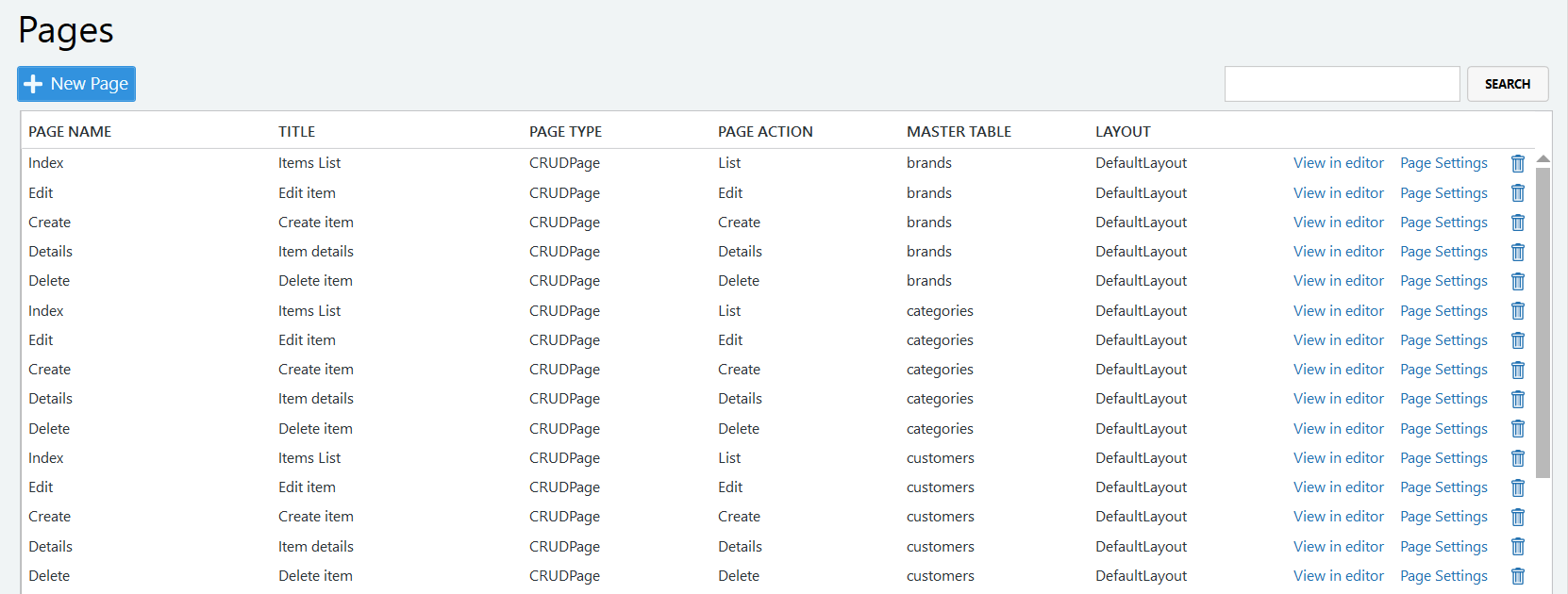
To load the page in the page editor, click on the View in editor link.
To access the page properties, click on the Page Settings link.
To access the page properties, click on the Page Settings link.
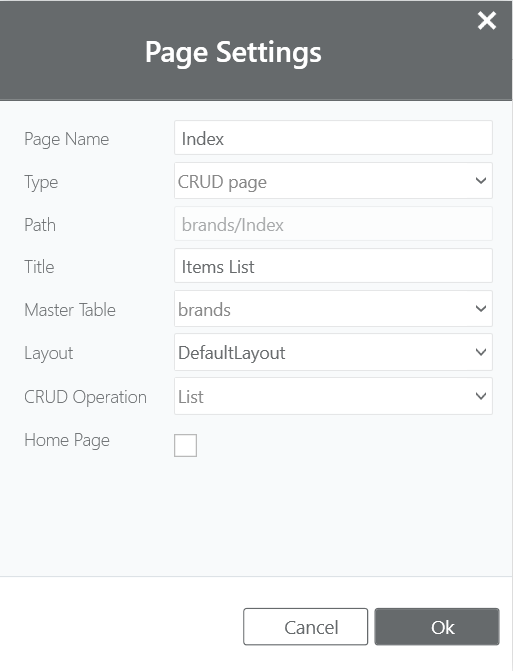
- A CRUD Page type page is a page that uses a database table as Master table to list, consult, edit, create or delete data from this table.
- An Information Page type page is a page that includes static elements and can also include simple lists with data from the database,
- When the page is of type Information Page, the MasterTable and CRUD Operation properties are disabled.